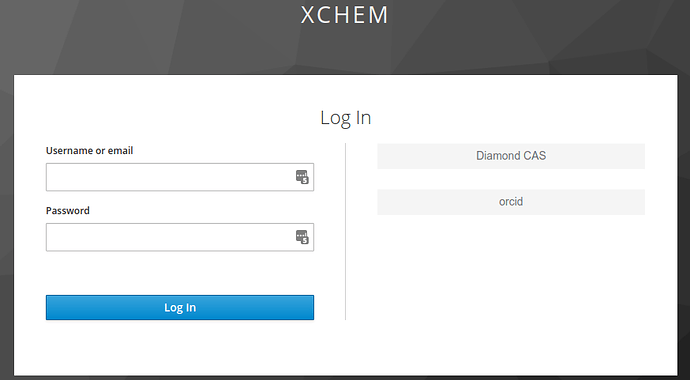The Fragalysis web application can be accessed here: https://fragalysis.diamond.ac.uk/
You do not need a user account to use it, but having one allows you to see your private data and unlocks some additional functionality.
Currently the only types of login are a Diamond Federal ID and and ORCID login, but other options could be added at some stage.
To login Click on the Menu item in the top left corner of Fragalysis and then click ‘Login’.
You will be take to the Keycloak SSO page that looks like this:
Unless you have been allocated an account in Keycloak you should use the “Diamond CAS” or “orcid” options on the right hand side.
The “Diamond CAS” option will take you you Diamond’s CAS login where you use your FedID to login.
The “orcid” option let’s you login with an ORCID login (see here for more info on ORCID).
Either way, once you authenticate with CAS or ORCID you will be redirected back to Fragalysis and will be authenticated.